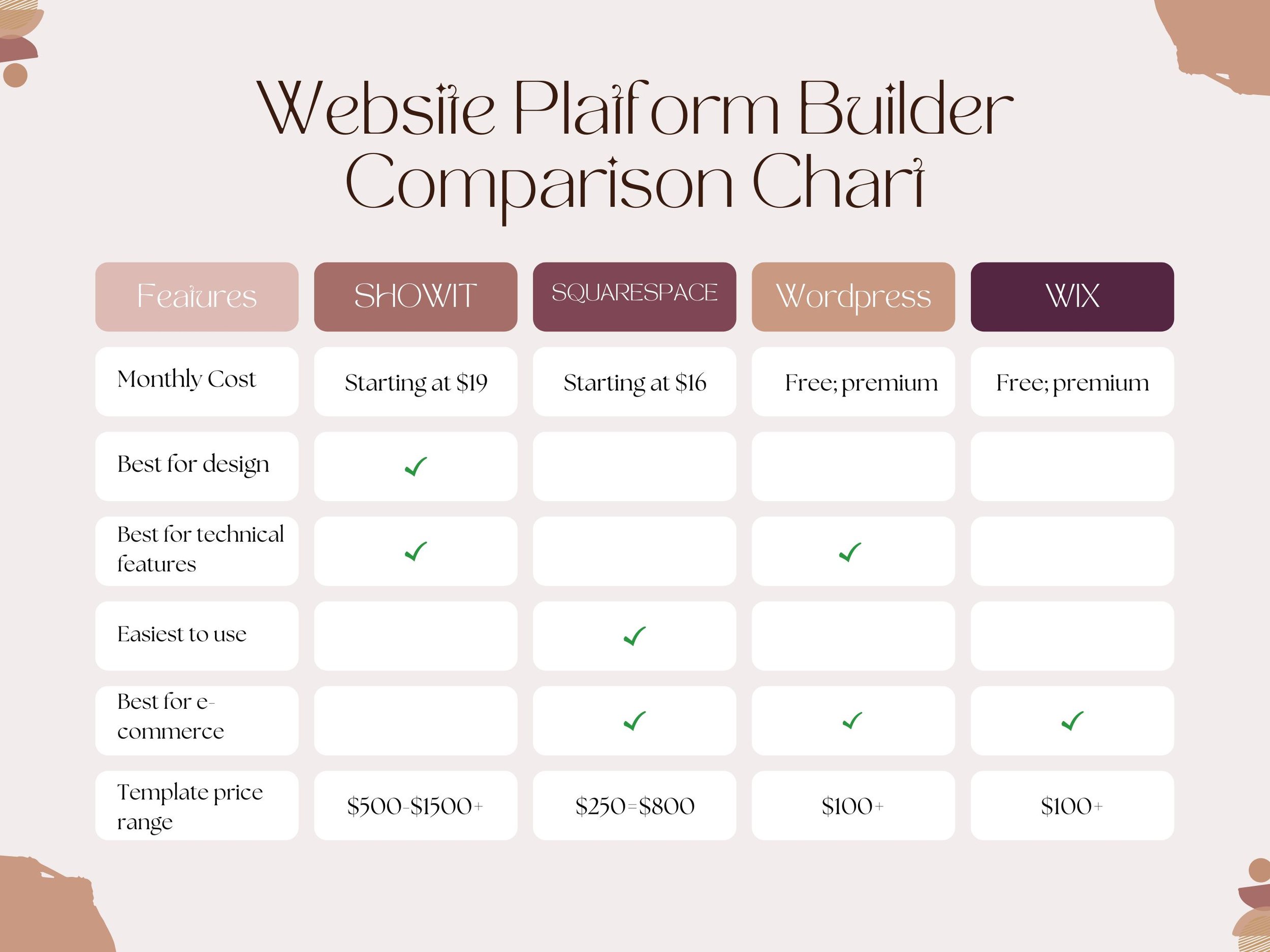Squarespace vs. WordPress vs. Showit: Which Platform is Best for Your Author Website?
Are you ready to share your work and create your author website? In today's blog post, we'll explore two website platform options for authors – WordPress and ShowIt. By the end of this post, you'll better understand each platform's features, pricing, and ease of use, which will help you make an informed decision when building your author website.
Yes, you still need a website!
In today's digital age, a killer author website is essential for authors looking to make their mark on the world. An author website provides an ideal platform for showcasing your work and connecting with readers, allowing you to establish your brand and take control of your online reputation. Think of it as a home base for promoting your books, sharing updates, and engaging with fans on a personal level. And with the ability to directly communicate with your readers and grow your email lists, you can't afford not to have a website. Plus, let's remember the networking potential! By building relationships with industry pros and like-minded writers, your website can open up new and exciting opportunities you never thought possible.
Here's an article about why you need an author website and the secrets to building a fabulous one.
Need some inspiration for your author website?
Check out these posts:
What’s a website platform?!
First, what even is a website platform?! Website platforms are like your trusty sidekick when creating your online author presence. Think of them as your very own web wizard - they help you create, design, and manage a website without needing to be a coding genius. With their drag-and-drop interfaces and pre-built templates, these platforms let you quickly build a professional-looking website. Plus, they come with nifty features like SEO tools and e-commerce functionality, making it easy to show off your author brand in all its glory. By choosing the right platform, you can look great online, build a loyal following, and catch the eye of a literary agent or two.
Consider your technical skill, time investment, and budget when picking your website platform
Picking the right website platform is like choosing the perfect pair of shoes - it needs to be comfortable, stylish, and fit just right. So, when choosing your platform, it's essential to consider factors like ease of use, pricing, and integrations with other vital software for your author career. Think of it as a puzzle - finding the right pieces will result in a stunning finished product. So, with that in mind, let's dig into the world of website platforms and find the perfect fit for your author website.
Choosing Your Perfect Digital Home: The Inside Scoop on Squarespace, Showit, and WordPress
Choosing the right platform for your website is a key decision that can impact your online presence significantly. It's a delicate balance between ease of use, customization, and technical considerations. Today, we'll compare three popular choices - Squarespace, Showit, and WordPress, to provide a comprehensive understanding of what each one offers.
Squarespace is an all-in-one website platform crafted with simplicity in mind. It's an ideal choice for small businesses seeking an easy-to-navigate interface for website creation and management. The platform's user-friendly drag-and-drop design feature simplifies the process, enabling you to handle all backend details with ease.
On the other hand, WordPress and Showit are more intricate and offer a more advanced level of customization, akin to owning a Ferrari. These platforms are perfect for creating aesthetically pleasing websites with rich functionality, but they do demand a certain level of technical expertise.
Although technically distinct, Showit and WordPress are closely intertwined. Showit operates on the WordPress backend, making them practically inseparable. Showit is particularly useful for designing WordPress websites, thanks to its intuitive drag-and-drop interface.
Now, let's delve deeper into the distinctions between these platforms.
Squarespace – The Easy All-in-One Solution for Author Websites
Squarespace is an excellent choice for authors who want an attractive website without the hassle of managing multiple tools and services. With its user-friendly interface and built-in features, Squarespace offers stunning templates tailored for authors and writers. The platform's clean, minimalist designs allow your content to take center stage, while its user-friendly interface makes it easy to customize your site without any coding knowledge.
One unique feature of Squarespace is that Squarespace is a one-stop shop for website maintenance, offering a centralized platform for updating your website, managing SEO, and handling email marketing. Squarespace offers a range of integrations with third-party tools and services to help you streamline your author business operations.
Squarespace email campaigns makes sending emails to your readers super easy.
For example, integrating Squarespace Email Campaigns makes creating and sending beautiful emails easy. Squarespace Email Campaigns is a powerful email marketing tool that allows you to create and send beautiful emails easily. With pre-designed templates and a user-friendly interface, you can create professional-looking newsletters and promotional emails quickly. This integration with Squarespace's all-in-one platform makes managing your email campaigns seamless and straightforward, saving you time and effort.
Additionally, with Squarespace Email Campaigns, you can segment your audience and personalize your emails to increase engagement and conversions. The platform also provides robust analytics, allowing you to track the success of your email campaigns and make data-driven decisions to optimize your marketing efforts. Squarespace Email Campaigns is an excellent tool for authors looking to increase their online presence and reach their audience effectively.
Squarespace Email Campaigns offers a variety of pricing plans, including a free plan for up to 3 campaigns per month with a maximum of 50 recipients per campaign. Paid plans start at $6 per month, allowing unlimited campaigns and up to 500 recipients per campaign, with pricing increasing based on the number of subscribers.
Acuity scheduling helps connect with potential partners
Another notable Squarespace integration is with Acuity Scheduling, a powerful scheduling software that simplifies appointment booking and management. By integrating Acuity Scheduling, which Squarespace owns, you can seamlessly schedule appointments directly from your website, eliminating the need for back-and-forth emails or phone calls.
With features like automatic reminders and calendar sync, Acuity Scheduling helps you save time and reduce the risk of missed appointments. Plus, Squarespace's intuitive interface makes it easy to set up and customize your scheduling page, so you can ensure a seamless booking experience for your clients. Whether you're scheduling consultations, book signings, or other events, Squarespace and Acuity Scheduling can make the process much smoother.
Acuity Scheduling offers several pricing plans starting at $14 monthly for a single calendar and up to 1 user. The most popular plan is the Growing Business plan, which costs $23 per month and allows up to 6 calendars and 6 users. The pricing increases based on the number of calendars and users needed, with a maximum of 36 calendars and 36 users available on the highest plan.
Squarespace has more features but is more expensive than WordPress
However, Squarespace is more expensive. Squarespace does not offer a free plan, which may not be ideal for authors on a budget. Additionally, you can add to your bill by taking advantage of Squarespace’s third-party integrations, such as Acuity and Squarespace Email campaigns. Nonetheless, Squarespace's convenience and ease of use make it a popular choice for many writers and content creators.
Pros of using Squarespace:
• All-in-one platform, including hosting, email campaigns, scheduling, and e-commerce
• Easy-to-use interface
• Beautiful templates with a clean, minimalist design
Cons of using Squarespace:
• No drag-and-drop builder
• No free plan available
• Overall more expensive
Price: Plans start at $12/month
WordPress – When you want an advanced author website or a very cheap but complicated technical solution
If you want to create a website, you might have heard of WordPress. It's a powerful and popular content management system (CMS) that helps users build and manage websites. The best part? You don't need to be a coding whiz to use it! With a ton of themes and plugins to choose from, WordPress allows you to build a website that's tailored to your exact needs.
WordPress is like the superhero of website platforms - robust, reliable, and able to save the day for large companies and organizations like Nike, BBC America, and The New Yorker. WordPress offers unparalleled scalability and customizability as the most technologically advanced option, making it an ideal choice for businesses of all sizes that require a high degree of control and flexibility over their online presence. With WordPress, you can create a website that truly represents your unique author brand, thanks to its extensive range of themes and plugins.
WordPress is an excellent choice for building a website, especially if you want complete control over your online presence. However, it's important to note that using WordPress.org, the self-hosted version, requires more technical skill than some of the other platforms we'll cover. This is because it offers a wide range of customization options, which can be tricky for those without a web development or coding background. Therefore, it’s often helpful to engage the help of a web developer or designer to realize your vision for your website.
Wordpress.org offers advanced technical capability at a low initial price but requires technical skill or investment in web developers.
It's important to note that there are two versions of WordPress: WordPress.org and WordPress.com.
WordPress.org is the cool kid of website platforms, powering over 40% of websites worldwide! With WordPress.org, you get total control over your site, from its design to its functionality. In addition, it's open-source, meaning its code is accessible to the public, allowing developers worldwide to contribute and improve the platform. This results in a vast selection of themes and plugins, providing endless customization options for users. Themes are templates that determine the overall look and layout of your website. At the same time, plugins are add-ons that extend the capabilities of your site by adding specific features or functions. So, whether you're a tech-savvy web developer or a creative writer with zero coding skills, WordPress.org can be tailored to fit your needs.
You can choose from various themes designed specifically for authors, making showcasing your brand and writing easy. These themes often come with exciting features like customizable book cover displays, built-in blogging functionality, and author bio sections. The best part? Many themes offer customization options, such as color schemes, typography, and layout choices, allowing you to personalize your website and make it stand out.
WordPress.org is an excellent platform for designing your author website and offers various integrations with other tools and software to help streamline your author business. With plugins like Mailchimp for email marketing or WooCommerce for e-commerce functionality, you can easily connect your website with the other tools you use to run your business. This makes it easy to keep everything in one place and easily manage your author website and business.
As incredible as WordPress.org is, it's not without its quirks. For example, getting lost in the sea of thousands of themes and plugins is easy, which can be overwhelming for beginners. Plus, the platform requires regular maintenance to keep it secure and up-to-date. This means that you'll have to take the time to update your themes, plugins, and WordPress core. For some authors, this can be daunting, especially if you need to be tech-savvy.
On top of that, while many WordPress plugins are free, some of the best ones can come with a hefty price tag. This can be a bummer for authors on a budget who may want to avoid shelling out big bucks for premium features. And, as with any platform, incompatibilities between plugins can cause issues and require troubleshooting to resolve any conflicts.
While WordPress.org offers numerous benefits, it's important to note that learning and maintaining your WordPress website requires significant time and effort. This may be especially true for those who need more technical expertise.
Wordpress.org costs to consider
If you build and maintain your author website on WordPress.org, it's essential to consider the associated costs. While the platform itself is free, there are several expenses to consider. These include domain registration, web hosting, and premium themes and plugins. Custom domain names typically cost between $10 to $15 per year, while hosting costs vary depending on the provider and the plan you select. Free themes and plugins are available, but if you want access to advanced features or customization options, premium options can range from $20 to $200 or more. In addition, hiring a developer to manage your website can add to the costs, making it less accessible for authors on a tight budget. It's essential to factor these costs into your budget when considering WordPress.org as your website platform.
If you're up for the challenge, WordPress.org offers unmatched flexibility and complete control over your author website. With an impressive array of features and customization options, you can create a tailor-made website that meets your needs. While learning the platform or hiring a developer may take some time, you can make your website your own and stand out in a crowded digital space.
Wordpress.com offers fewer technical capabilities at a higher initial price but requires less technical skill or investment in web developers.
If you're looking for a more user-friendly option, WordPress.com is an excellent choice. It's a managed platform that handles hosting, updates, and security, so you can focus on creating content and managing your site without getting bogged down in the technical details. However, because it's a more streamlined version of WordPress, it offers fewer customization and control opportunities than WordPress.org. This option is ideal for those who prefer a hands-off approach and are not interested in managing the technical aspects of their website.
If you're considering WordPress.com for your author website, there are several pricing plans, depending on your needs and budget. The free plan offers limited features, but you can upgrade to a Personal plan for $4 per month (billed annually), which includes a custom domain name, removal of WordPress.com ads, and basic customization options. The Premium plan is $8 monthly (billed annually) and provides access to advanced customization options, premium themes, and basic email support. For more advanced features like custom plugins, SEO tools, and Google Analytics, you can choose the Business plan for $25 per month (billed annually). Finally, the eCommerce plan is designed specifically for online stores, with features like integrated payments, shipping, and inventory management, and costs $45 per month (billed annually).
Choosing between WordPress.org and WordPress.com largely depends on your technical expertise, budget, and desired level of control and customization for your website. WordPress.org is cheaper and more customizable but requires more technical skill; wordpress.com is easier to use and thus more expensive.
WordPress is an incredibly powerful and flexible platform with a learning curve. If you're looking for a website platform that's easy to use and requires minimal technical know-how, there may be better choices than WordPress. While it's a robust platform that offers unparalleled customization options, it can be overwhelming for beginners.
Pros:
• Highly customizable with thousands of themes and plugins
• Wide range of features for authors, such as book galleries and e-commerce integration
• Strong community support and extensive documentation
'
Cons:
• Requires some technical knowledge to set up and manage
• Ongoing maintenance required (updates, backups, and security)
• Can ultimately be costly because of the time investment required or the need to hire a developer
Price: Can be free to set up, but subsequent costs often include domain, hosting, plugins, themes, and potentially hiring a developer.
Showit – When you want the most stunning author website
Showit is a website builder initially built for photographers, but it's also an excellent choice for authors who want a stunning website without extensive design skills. One of the platform's standout features is its drag-and-drop editor, which makes designing your website a breeze. Showit also offers various beautiful templates, allowing you to create a website that perfectly reflects your author brand.
With Showit, you can have a website that is not only functional but also visually captivating! The templates are created to prioritize aesthetics, making your author's website look professional and visually stunning. Even if you don't have extensive design skills, the user-friendly drag-and-drop editor makes it easy to customize your site without knowing any coding.
Showit's responsive design is one of its most impressive features, ensuring your author website looks fantastic on all devices, whether you're browsing on a computer or a smartphone. In today's world, where more and more people are using mobile devices to access the internet, having a website that adapts to various screen sizes is crucial for reaching a wider audience.
While Showit is an excellent choice for authors who prioritize design and ease of use, it has some limitations. For instance, its built-in features and integrations are more limited than other platforms like WordPress.org. Although it's still possible to integrate with third-party tools like e-commerce solutions and email marketing services, you might need to put in some extra effort to get those features up and running.
Showit also runs on the WordPress backend, meaning that while you enjoy the visual design capabilities of Showit, you'll still need to interact with WordPress to manage certain aspects of your website. Showit's unique approach of running on the WordPress backend allows users to enjoy the visual design capabilities of Showit while benefiting from the robust functionality and powerful content management system that WordPress provides. This combination offers the best of both worlds, providing a user-friendly interface and stunning templates while still having the capability to manage advanced customization features. It's worth noting that even though Showit combines its platform's visual design capabilities with its powerful WordPress content management system, it's still helpful to have some knowledge of WordPress to get the most out of the platform.
If you're on a budget, there may be better options than Showit, as it's one of the more expensive website builders. Plus, hiring a designer to help you create a custom look for your site may cost more than other platforms. On the other hand, it may be worth the investment if you're looking for a stunning and professional website with the combined power of Showit's visual design and WordPress's content management system.
If you prioritize a visually captivating website, Showit may be an excellent choice, especially if you're willing to invest in it.
Pros:
• Visually stunning templates
• Drag-and-drop editor for easy customization
• Responsive design for optimal viewing on all devices
Cons:
• Higher price point compared to other platforms
• Limited built-in features and integrations
Price: Plans start at $19/month
You can excel at SEO regardless of the platform
People often ask if one platform is better or worse for SEO (search engine optimization). While different website platforms offer varying degrees of SEO features, the bulk of your website's SEO success comes from the quality of your content rather than the platform itself. Search engines like Google prioritize relevant, informative, and engaging content, so focus on creating quality content that resonates with your readers.
WordPress, Showit, and Squarespace offer built-in SEO tools to help you optimize your content, including meta tags, titles, and descriptions. With a solid content strategy, you can ensure your website is discoverable and easily accessible to your target audience, regardless of your chosen platform.
You can buy templates for Squarespace, WordPress, and Showit to make website building much easier.
Third-party templates, i.e., pre-designed websites for specific businesses, can be an excellent option for users of Squarespace, WordPress, and Showit, offering a wider variety of design options beyond the built-in templates. Many third-party templates are created by professional designers and developers, providing high quality and functionality. These templates are typically available for purchase or download from online marketplaces or individual designers' websites.
When it comes to website design, your budget matters as much as your aesthetic. Now, WordPress templates or themes as they're known, are super affordable. You can snag one for less than a hundred bucks, sometimes even under fifty - now that's a steal!
On the flip side, if you've got a taste for the finer things and a budget to match, Showit templates are your go-to. They're the couture gowns of web design, with prices that can soar from $500 to a whopping $1500.
But hey, if you're looking for that perfect blend of style and affordability, Squarespace templates are your happy middle. You're looking at shelling out a few hundred dollars, but it's worth it for a website that's as beautiful as a little black dress on a Saturday night.
Here are a few of my favorite Squarespace template shops: GoLiveHQ, 23&9 Creative, and Big Cat Creative.
With the right third-party template, you can take your WordPress, Showit, or Squarespace website to the next level, adding a unique touch and personality to your online presence.
Squarespace and WordPress have e-commerce tools to help you sell books, products, or other services directly from your website.
Whether you're an author looking to sell your books or a content creator wanting to offer other products or services, Squarespace and WordPress offer e-commerce solutions to help you sell directly from your website. With built-in payment processing, shipping, and inventory management tools, you can create a professional online store and manage all aspects of your business in one place.
Showit’s e-commerce solutions are less robust than WordPress or Squarespace so if you’re looking to sell products or merchandise online than Squarespace or WordPress are better platform options.
A Stylistic Showdown: Squarespace, WordPress, and Showit's Unique Advantages Tailored to Your Authorial Needs
When it comes to weighing up and contrasting each platform, let's just say it's like comparing designer shoes - each has its own unique fit and flair. Squarespace, darling, is your no-stress, all-in-one solution. It's the stylish flats that make walking a breeze - perfect for building and maintaining a chic website.
Now, WordPress is more like those killer stilettos in your closet. It's got more features than you can shake a stick at, but it can be a bit of a challenge to walk in if you're not used to it.
And then, there's Showit. Think of it as the bespoke couture of website platforms, with design elements that will make your website look like it just strutted off the runway.
Ultimately, your choice between Squarespace, WordPress, and Showit is like picking the perfect shoes for your outfit. It really depends on what you, as an author, need to feel comfortable, confident, and ready to wow the crowd.
You should pick the website platform that aligns with your technical skills and budget.
It's important to weigh each platform's advantages and disadvantages to determine the best fit for you. By considering your preferences, technical expertise, and budget, you can make an informed decision and choose the platform that aligns with your goals as an author.
If you want an incredibly powerful website with all the features and you have the tech know-how or tech team, use WordPress. If you want an easy all-in-one solution, use Squarespace. If you want a beautiful website, use Showit.
Remember, the right platform will help you showcase your work and engage and connect with your readers effectively.
Happy website building!
Want more examples of author websites?
What do you think?
What do you think about these platforms? Which ones do you like the best? Which features do you like the best?
Action step:
What’s one tip you can implement on your author website this week?
About Powerhouse Strategy:
Powerhouse Strategy works with authors, podcasters, and thought leaders to build their online platform through digital strategy, SEO, newsletters, custom Squarespace websites, website maintenance packages, copywriting, and Squarespace templates.
What do you think? Leave a comment below!
Was this article helpful? Did you learn something new? What’s one action item for you based on this article?
Know someone who might find this useful?
If you found this post helpful, please share it with someone else who might find it helpful.